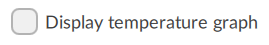Checkbox
Sets and displays a Boolean value using select and clear.
Operation
- Selected checkbox
- The associated variable value is True.
- Cleared checkbox
- The associated variable value is False.
Use case
Enable or disable functions or features within a FactoryTalk Optix Application. For example, toggle a graph that visualizes data.
Example