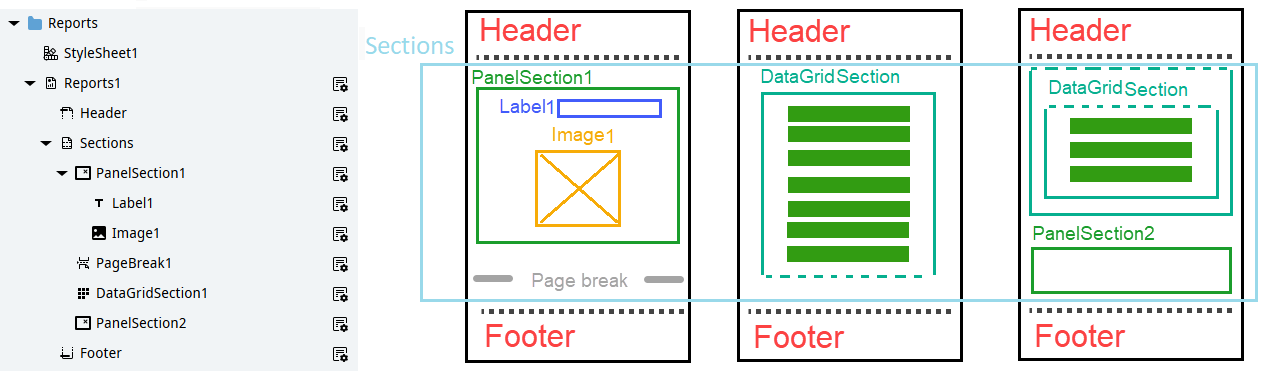Reports object
Each Reports object contains global properties that apply to all pages of the PDF output. Each Reports object contains certain components.
| Component | Description |
|---|---|
|
Header |
Specifies the height and content of the header in the PDF. Headers generally contain logos, contact information, print references such as page numbers, and the date and time the report was generated. |
|
Sections |
Sets the content of the report. Sections contain:
|
|
Footer |
Specifies the height and content of the footer in the PDF. Footers generally contain logos, contact information, page numbers, and the date and time the report was generated. |