Develop a solution for importing UI
Use OPC UA communication to import the UI from another project and display the values of selected variables.
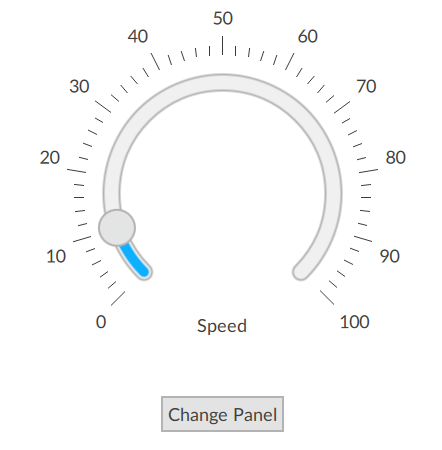
Prerequisites
-
Create a Server project. See Create a project.
-
Create a Client project. See Create a project.
Tip: The Client project imports data from the Server project.
To develop the server project
- Create project variables.
- Create remote panel (types).
- Configure the main panel (type).
- Configure the speed panel (type).
- Configure the acceleration panel (type).
- Implement the main panel.
- Create an OPC UA server for pushing UI objects.
- Arrange the interface elements.
- Save the project.
To develop the client project
- Create a client panel loader.
- Create a NetLogic that fetches UI.
- Create an OPC UA client for fetching UI objects.
- Arrange the interface elements.
- Save the project.
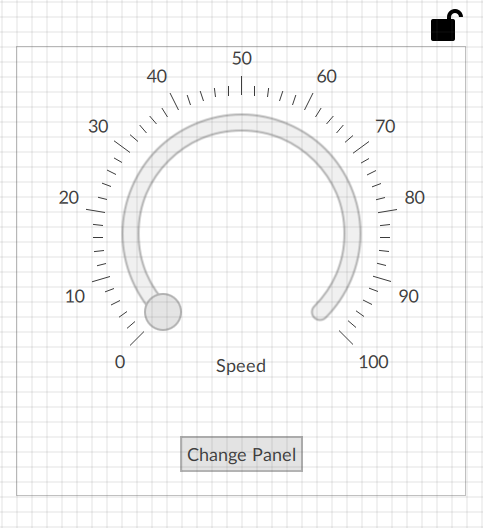
Select Run to run server and client projects using the client emulator to test your project. To run the projects on a remote client, see Add a client device.
