Develop a solution for importing translations
Use OPC UA communication to import translations from another project.
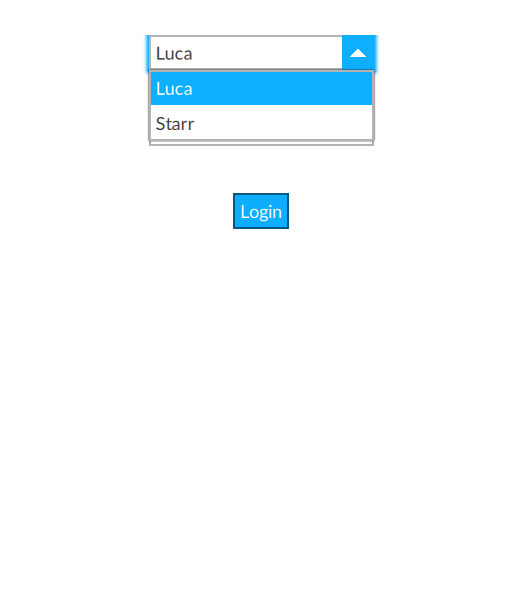

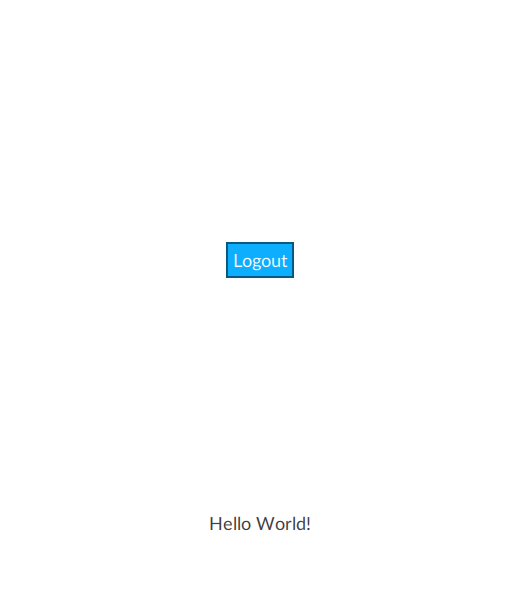
Prerequisites
-
Create a Server project. See Create a project.
-
Create a Client project. See Create a project.
Tip: The Client project imports data from the Server project.
To develop the server project
- Add users (server).
- Create a login form.
- Create a panel.
- Edit the localization dictionary.
- Create an OPC UA server.
- Arrange the interface elements.
- Save the project.
To develop the client project
- Add users (client).
- Add a login form (type).
- Create a client panel loader.
- Create a NetLogic that fetches panels.
- Create an OPC UA client.
- Arrange the interface elements.
- Save the project.
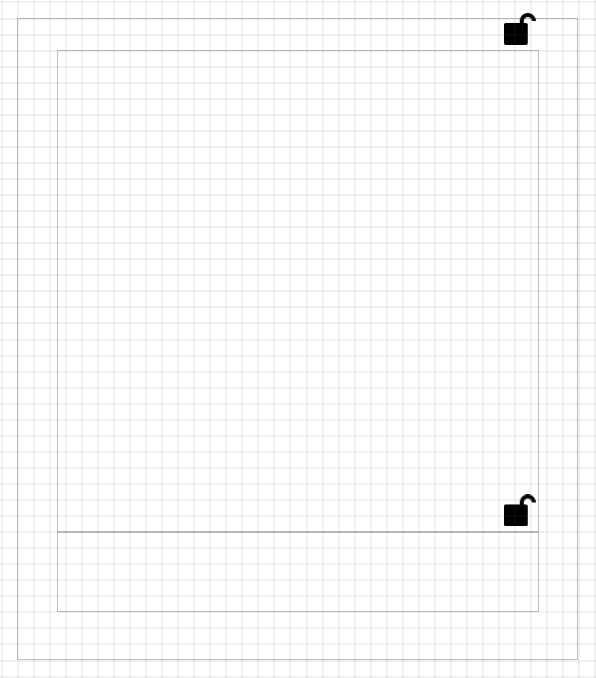
Select Run to run server and client projects using the client emulator to test your project. To run the projects on a remote client, see Add a client device.
