Develop a button that replaces an SVG image
Create a button and NetLogic that modifies an SVG image at runtime.
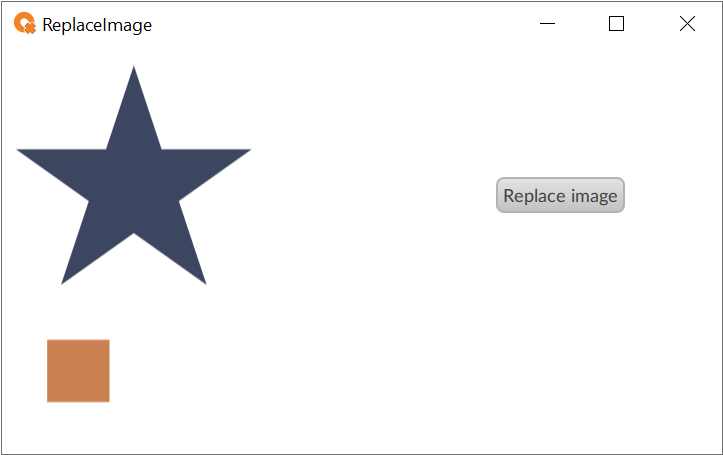
Prerequisites
To develop the project
- Create an Advanced SVG Image.
- Create a NetLogic to modify the image.
- Create a button that replaces the image.
- Arrange the interface elements.
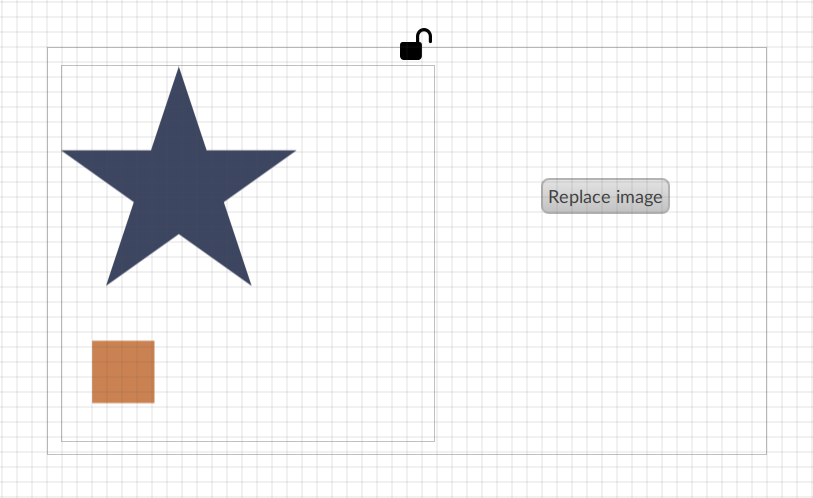
Select Run to run the project using the client emulator to test your project. To run the project on a remote client, see Add a client device.
