Develop an icon that changes color
Configure an image of a conveyor that changes chassis color based on the associated alarm state.
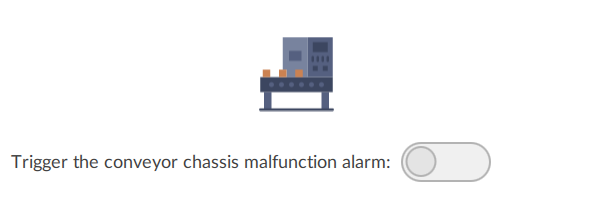
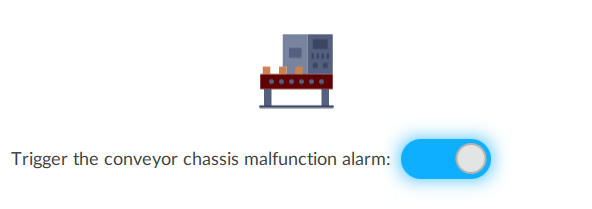
Prerequisites
To develop the project
- Create an alarm.
- Create an alarm trigger.
- Create an Advanced SVG Image object.
- Arrange the interface elements.
Select Run to run the project using the client emulator to test your project. To run the project on a remote client, see Add a client device.
