Create variables
Create variables that define a motor alarm, temperature, and individual ingredients.
Tip: Instead of creating variables manually, you can import controller variables in the offline mode. See Import controller variables.
- In Project view, create five variables by right-clicking Model and selecting .
-
Rename the variables by hovering-over each variable, selecting
 , and entering:
, and entering:
-
Ingredient01
-
Ingredient02
-
Ingredient03
-
Motor1Alarm
-
Temperature
-
- In Project view, select Motor1Alarm.
-
In Properties, select Int32 and select Boolean.
The variable value type changes to Boolean. This is needed for the digital alarm that you will configure later.
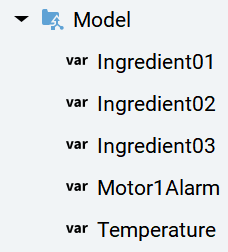
Take a note of the variables location.
