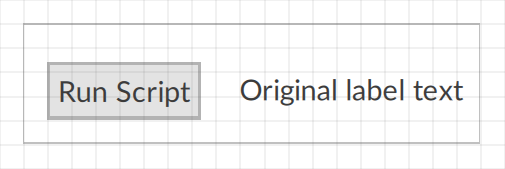Create the application interface
Create a button and a label that will change its text when you press the button.
- In Project view, expand UI.
- Right-click MainWindow (type) and select .
- In Properties, set Text to Run Script.
- In Project view, right-click MainWindow (type) and select .
- In Properties, set Text to Original label text.
- Arrange the interface elements.