Develop a solution that periodically samples and stores data
Create an application that periodically samples the value of a variable and stores that data in an embedded database.
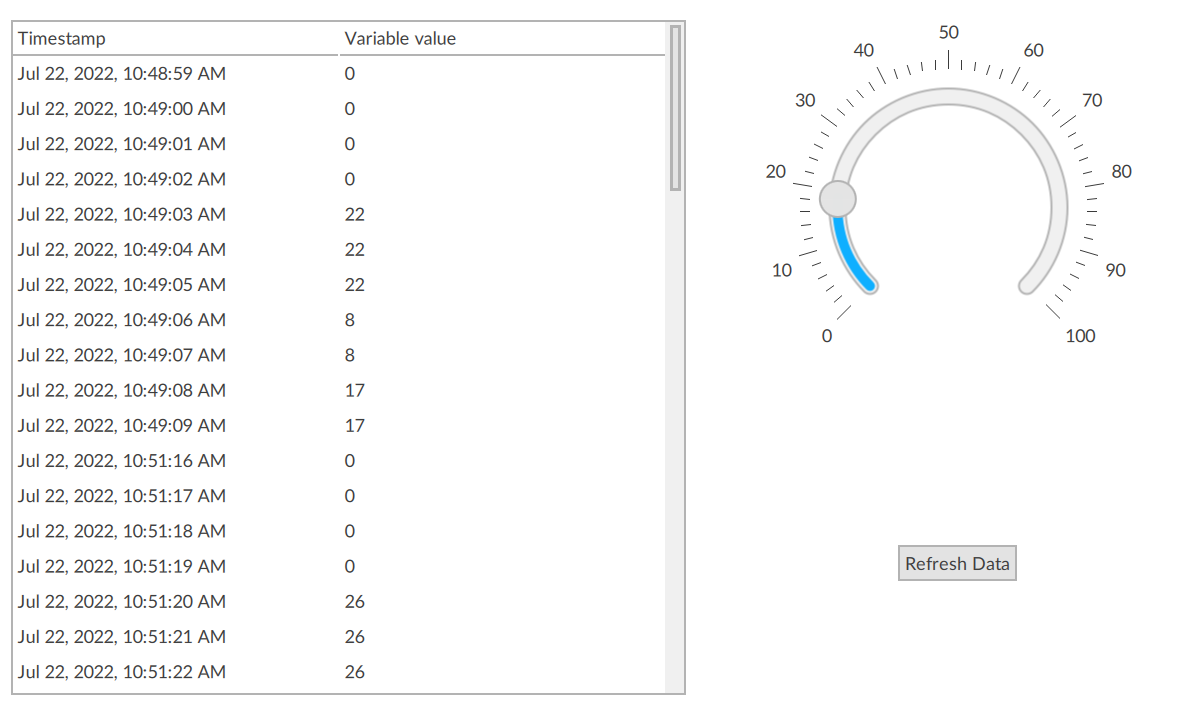
Prerequisites
To develop the project
- In Project view, right-click Model and select .
- Create a periodic data logger with an embedded database that monitors the variable. See Add a data logger.
- Create the interface elements.
- Arrange the interface elements.
- Save the project.
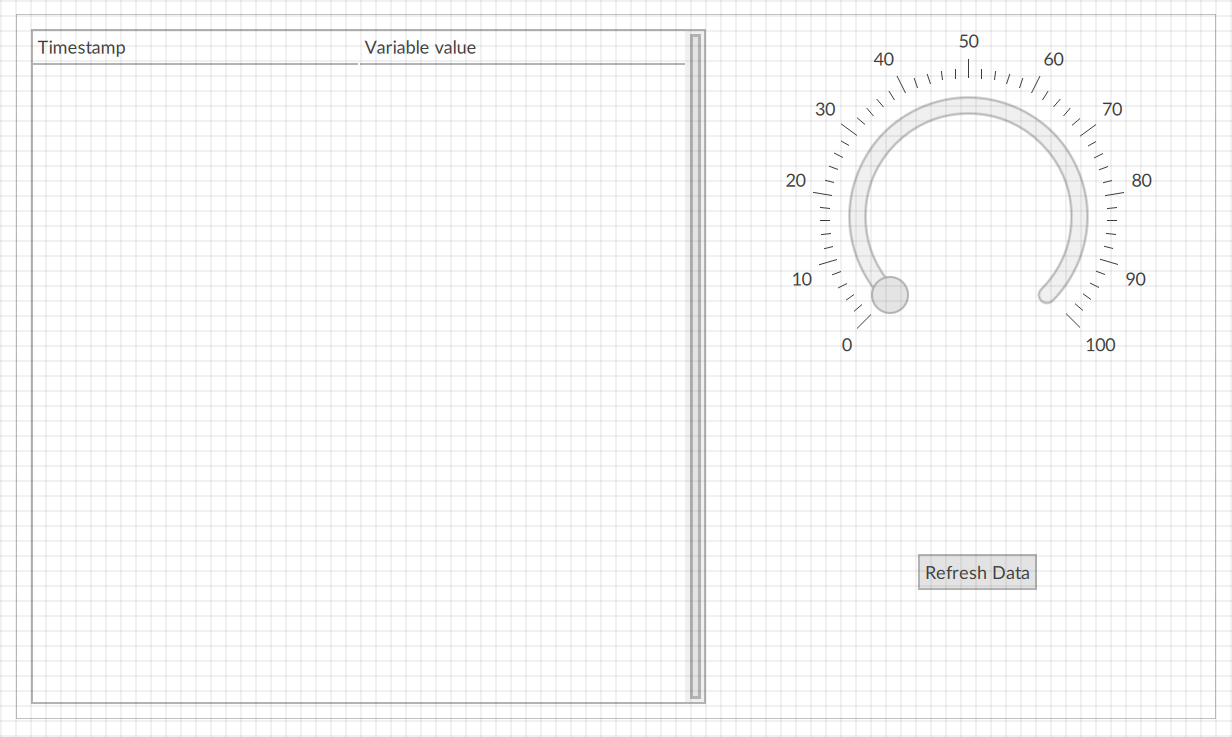
Select Run to run the project using the client emulator to test your project. To run the project on a remote client, see Add a client device.
