Develop a gauge with a localized engineering unit
Create a linear gauge that displays the current temperature in a format adjusted to the logged in user.
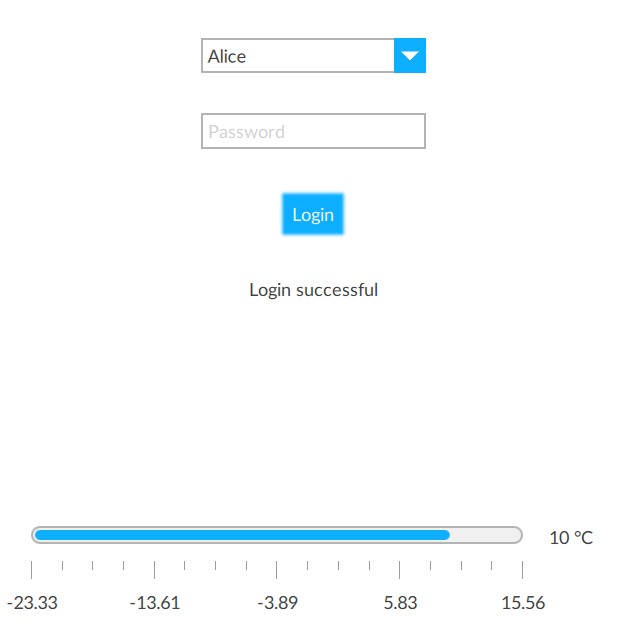
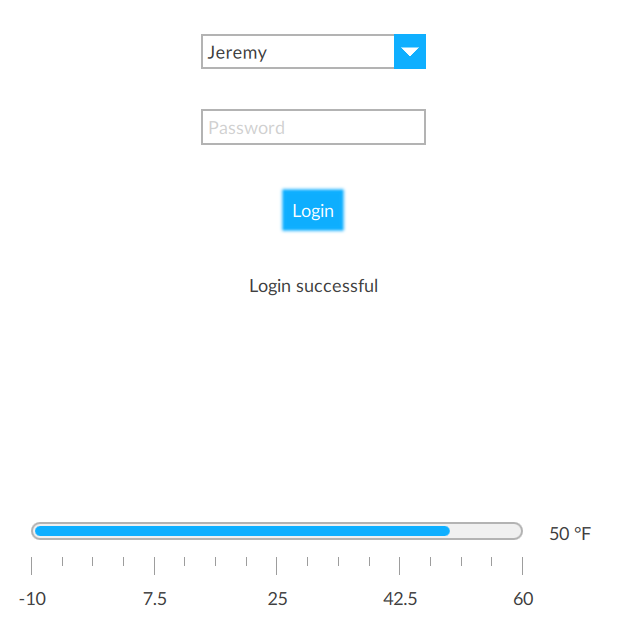
Prerequisites
To develop the project
- Add users.
- Create a login form.
- Create an analog variable.
- Create a linear gauge.
- Create a label.
- Arrange the interface elements.
- Save the project.
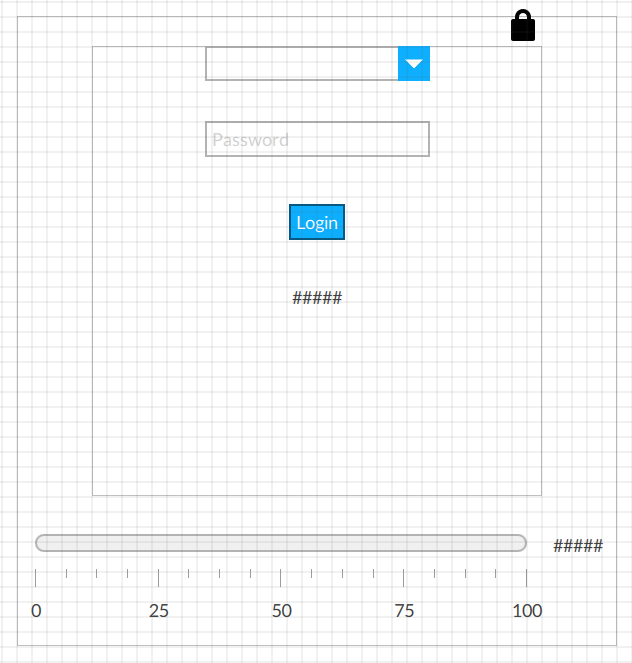
Select Run to run the project using the client emulator to test your project. To run the project on a remote client, see Add a client device.
