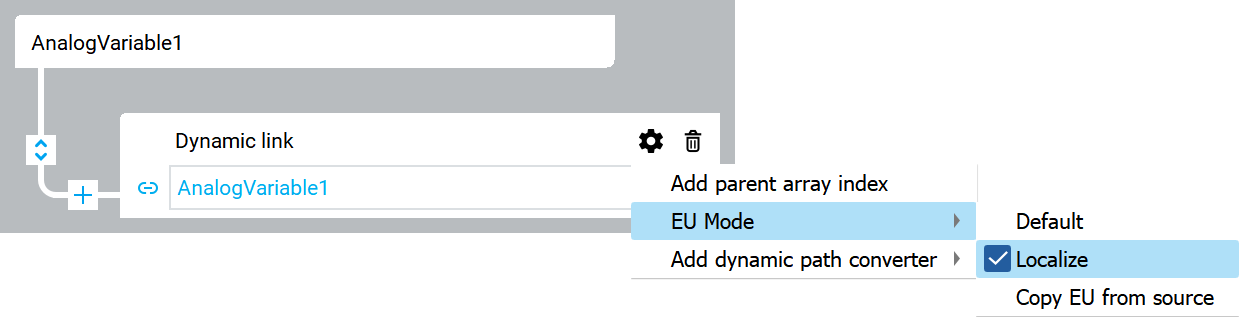Create a label
Create a label that displays temperature in a format adjusted to the locale of a logged-in user.
- In Project view pane, right-click MainWindow (type) and select .
-
Create a label variable:
-
Create a complex dynamic link between the Text and AnalogVariable1 with the use of a string formatter:
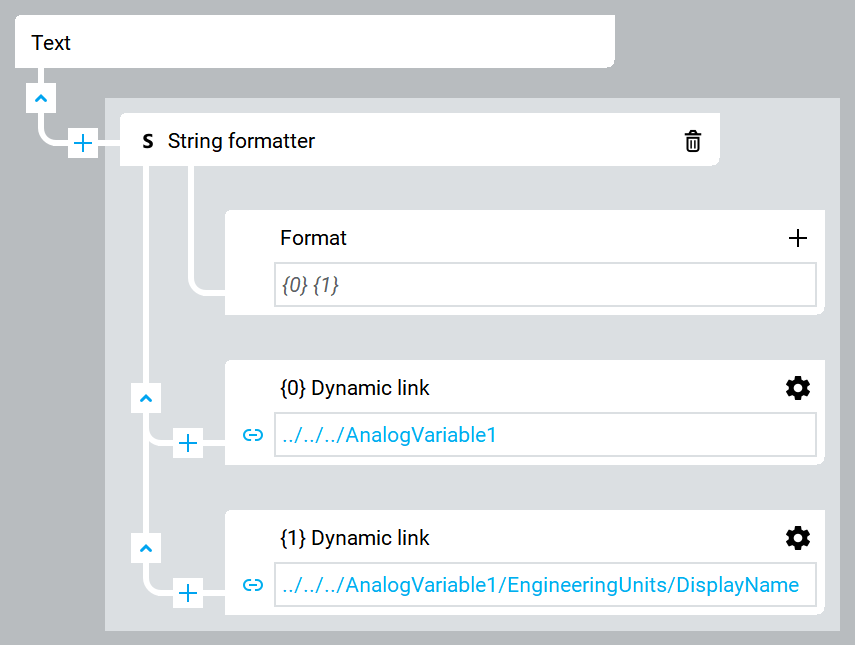
- StringFormatter1
- {0} {1}
- {0} DynamicLink
- {1} DynamicLink
For more information about dynamic links, see Create dynamic links.