Develop a persistent setting specific to a user
Create a checkbox that shows or hides a clock label, which state is persistent based on the currently logged in user.
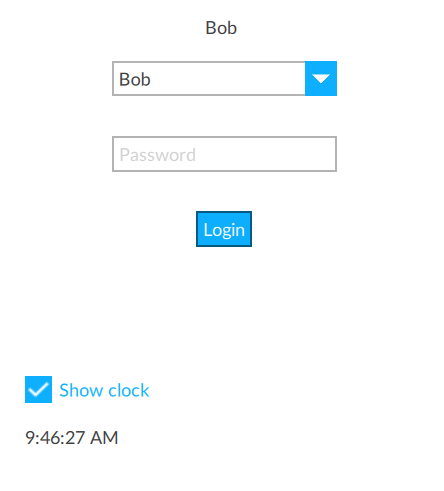
Prerequisites
To develop the project
- Create users.
- Add predefined UI elements.
- Create a checkbox that shows or hides the clock.
- Create a clock label.
- Create a retentivity storage.
- Arrange the interface elements.
- Save the project.
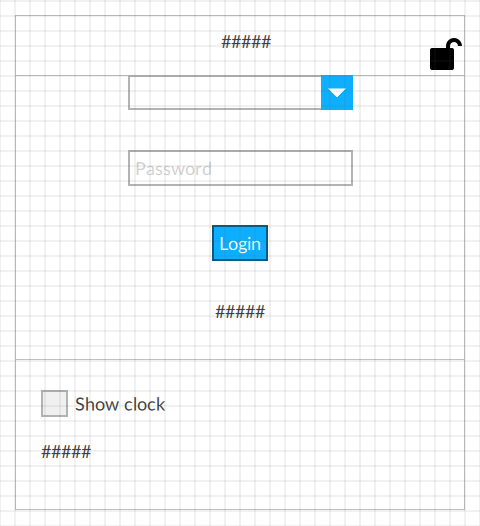
Select Run to run the project using the client emulator to test your project. To run the project on a remote client, see Add a client device.
