Develop an interface for switching locales
Create a localized label and two buttons that change the interface language.
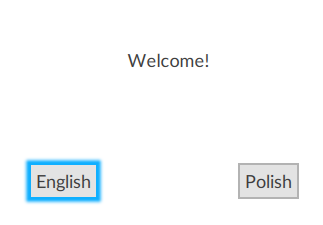
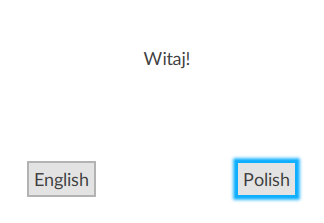
Prerequisites
To develop the project
- Create a label.
- Edit the localization dictionary.
- Create buttons for switching locales.
- Arrange the interface elements.
- Save the project.
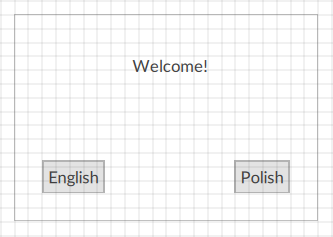
Select Run to run the project using the client emulator to test your project. To run the project on a remote client, see Add a client device.
