Develop a UI that generates a PDF report
Generate a PDF report with a custom header and footer that contains information from a data grid.
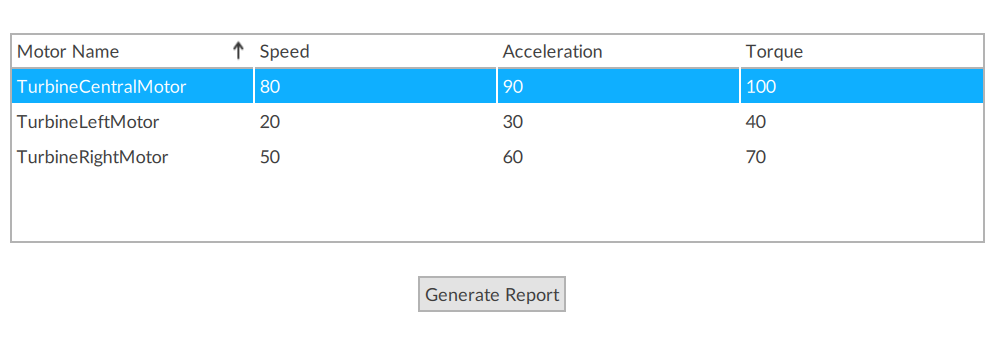
You can download the report from: Report.pdf
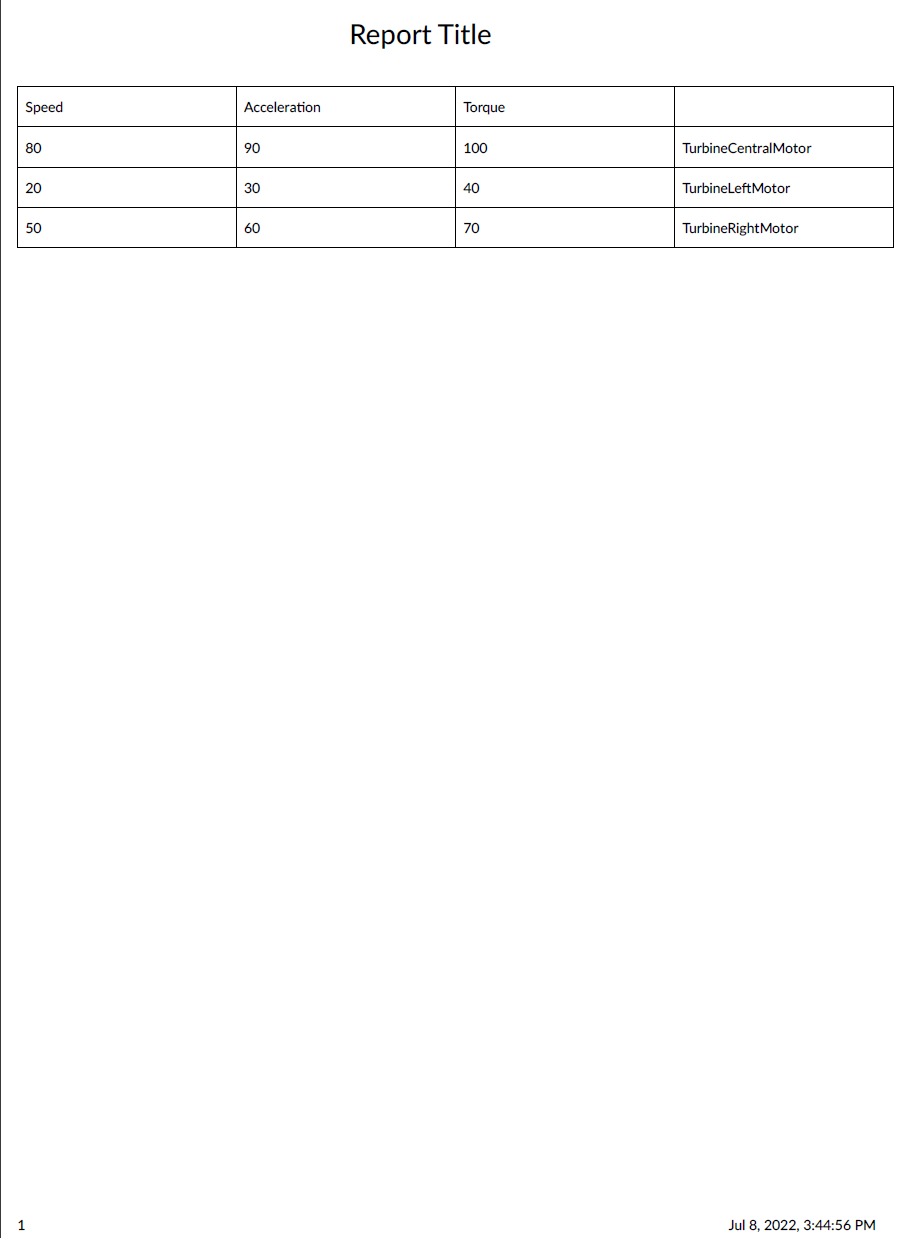
Prerequisites
To develop the project
- Create Motor objects.
- Create a data grid.
- Create a report object.
- Configure the report header.
- Configure the report sections.
- Configure the report footer.
- Create a button that generates the report.
- Arrange the interface elements.
- Save the project.
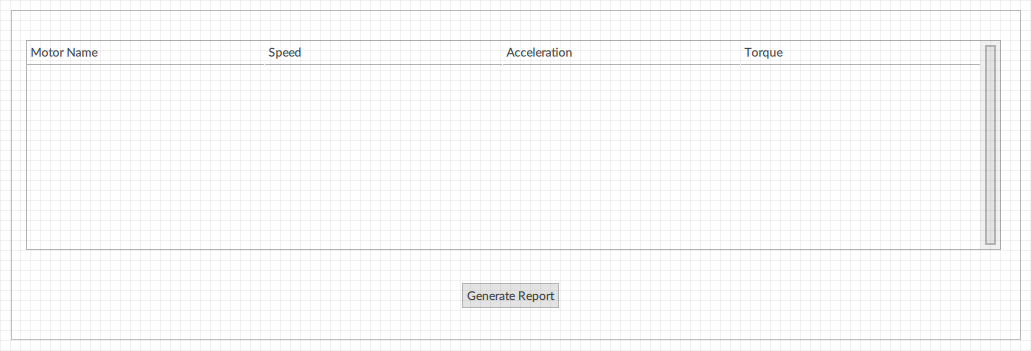
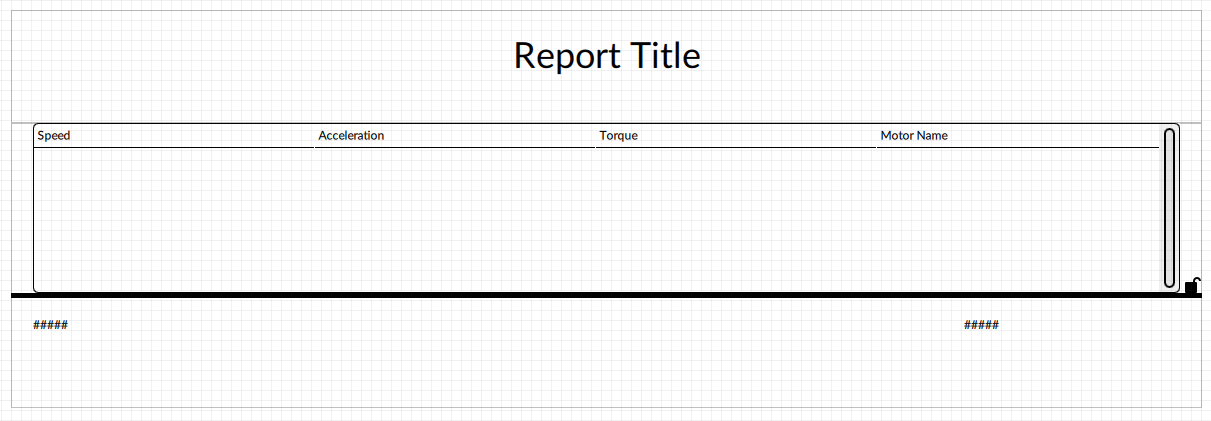
Select Run to run the project using the client emulator to test your project. To run the project on a remote client, see Add a client device.
